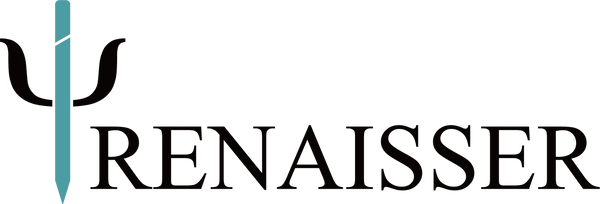Raphael 520BT
Pen Doesn't Work
First, check your device is supporting MPP(Microsoft Pen Protocol) stylus. You can find the compatible models on Compatibility page.
Sometimes, the pen does not work issue may cause by the computer driver. Please follow following instruction to reinstall the drivers:
- Open Device Manager
- Expand Firmware, Bluetooth and Human Interface Devices
-
Look for the pen drivers. Below are as follows:
Intel Precise touch
HID- Compliant Touch
Surface Pen Digitizer
Surface Pen Settings
Surface Touch (Firmware)
- Then right-click on each driver and select "uninstall device". If in case you'll get a prompt before uninstalling the driver, please leave the box unchecked and hit uninstall. After the driver is removed, click the Scan for hardware changes icon and wait while the driver is installed. Lastly, restart your Surface and see if the pen writes.
If the Pen still doesn't work, please update your windows!
How can I customize the top shorcut button?
Please follow the page to customzie it. https://support.microsoft.com/en-us/windows/change-pen-settings-a53cd80e-4f89-ae30-d6da-389d630d89a3