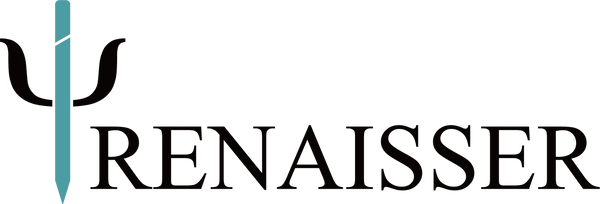Product Manual
A3_Pro_Quick_User_Guide
H520C user guide Download
N520C user guide Download
U1 user guide Download
Raphael 510 Manual Download
Raphael 520/520C Manual Download
Raphael 530/530T Manual Download
Raphael Slim Manual Download
USI Stylus Manual Download
USI Stylus Indicator Light Instructions
- When you first press the button, the light will turn on for three seconds before turning off. At this point, the stylus is activated and ready for use.
- If left unused for five minutes, the stylus will automatically enter sleep mode. You can wake it by tapping the screen or pressing any button.
- After 45 minutes of inactivity, the stylus will power off automatically. Press the button to turn it back on, and the light will illuminate for three seconds.
Stylus for Amazon Fire Max 11 Manual Download
- When you first press the button, the light will turn on for three seconds before turning off. At this point, the stylus is activated and ready for use.
- If left unused for five minutes, the stylus will automatically enter sleep mode. You can wake it by tapping the screen or pressing any button.
- After 45 minutes of inactivity, the stylus will power off automatically. Press the button to turn it back on, and the light will illuminate for three seconds.