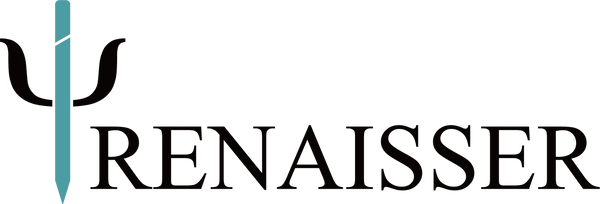How to Choose a Stylus for Your Surface Device
Share
How to Choose a Stylus for Your Surface Device
Styluses have become a popular accessory for Surface devices, particularly for creative professionals and students who use their devices for drawing, note-taking, and other activities that require precise input. With so many styluses on the market, choosing the right one for your Surface device can be a challenge. In this guide, we'll cover the most important factors to consider when choosing a stylus, including compatibility, pressure sensitivity, palm rejection, battery life, and additional features. We'll also discuss the Microsoft Pen Protocol and its importance in selecting a stylus for your Surface.
Compatibility
The first and most important factor to consider when choosing a stylus for your Surface device is compatibility. Not all styluses are compatible with all Surface devices, and some may have limited functionality compared to others. The Surface Pen, developed by Microsoft, is the most compatible and feature-rich stylus for Surface devices. It is designed specifically for Surface devices and uses the Microsoft Pen Protocol for advanced functionality.
The Microsoft Pen Protocol is a standard protocol used by Microsoft for digital pens and styluses. It enables communication between the pen and a Surface device or other compatible device, allowing for features such as pressure sensitivity, palm rejection, and other advanced functionality. The protocol was first introduced with the Surface Pro 3 and has since been used in various Surface devices, including the Surface Pro 7, Surface Book 3, and Surface Laptop 4.
When choosing a third-party stylus, it is essential to check if it is compatible with your Surface device and if it uses the Microsoft Pen Protocol for advanced features. While many third-party styluses support the protocol, compatibility can vary depending on the specific device and stylus.
Pressure Sensitivity
If you plan to use the stylus for drawing or writing, pressure sensitivity is an important factor to consider. Pressure sensitivity determines how much pressure is required to make a mark on the screen and how much the thickness or darkness of the mark changes based on the amount of pressure applied. The higher the pressure sensitivity, the more accurately and precisely you can make strokes.
The Surface Pen offers up to 4,096 levels of pressure sensitivity, making it an excellent choice for artists and designers. Some third-party styluses also offer high levels of pressure sensitivity, but it is essential to check the manufacturer's specifications to ensure that it meets your needs.
Palm Rejection
When using a stylus, it is essential to be able to rest your hand on the screen while writing or drawing without interference. Palm rejection technology enables the device to distinguish between the stylus and your palm, ensuring that only the stylus's input is registered. This feature is especially important for those who prefer to take handwritten notes or sketch on their Surface.
The Surface Pen has excellent palm rejection technology, which makes it easy to write or draw naturally on the screen without any interruptions. Some third-party styluses also offer palm rejection technology, but it is important to check the manufacturer's specifications to ensure that it works well with your specific Surface device.
Battery Life
Another important factor to consider when choosing a stylus is battery life. Some styluses require batteries or need to be charged, while others are battery-free. The Surface Pen requires a AAAA battery, which can last up to 12 months depending on usage. When the battery is low, the Surface Pen will display a notification on your Surface device, indicating that it is time to replace the battery.
Some third-party styluses may have a shorter battery life or may require more frequent charging, so it is important to check the manufacturer's specifications before making a purchase.
Additional Features
In addition to the aforementioned features, there are several other factors to consider when choosing a stylus for your Surface device. Some styluses offer additional features that can enhance your experience, such as customizable buttons, tilt support, and eraser functionality.
Customizable buttons can be programmed to perform various functions, such as opening apps or executing specific commands. Tilt support allows you to make more precise and natural strokes by detecting the angle at which the stylus is held. Some styluses also have an eraser functionality that allows you to erase your work without having to switch to the eraser tool.
The Surface Pen offers all of these features, making it a popular choice among Surface users. Some third-party styluses also offer additional features, but it is important to check the manufacturer's specifications to ensure that they work well with your specific Surface device.
Conclusion
Choosing the right stylus for your Surface device can make a significant difference in your experience, particularly if you plan to use it for creative purposes. When selecting a stylus, it is essential to consider factors such as compatibility, pressure sensitivity, palm rejection, battery life, and additional features. The Surface Pen is the most compatible and feature-rich stylus for Surface devices, but many third-party styluses also offer excellent functionality. Regardless of which stylus you choose, it is important to ensure that it meets your specific needs and works well with your Surface device. By considering these factors, you can select a stylus that enhances your productivity and creativity on your Surface device.